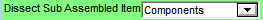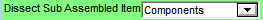Dissect Sub Assembled Items
The Dissect Sub Assembled Items field on the Config GL Interface screen allows you to customise the integration of sub-assemblies to the Micronet General Ledger.
- Open the Config GL Interface (Distribution) screen.
Refer to "Edit - General Ledger Config - Distribution Interface".
Micronet displays the Dissect Sub Assembled Items field.
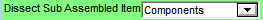
- Select how you want sub-assembled items dissected to the General Ledger. Options are:
- Components – dissect sub-assemblies based on the total of the cost and sell prices for the individual component items
- Sub Assembled Item – dissect sub-assemblies based on the cost and sell price set on the master kit item.
- Complete the remaining fields on the Config GL Interface (Distribution) screen.